AI Character Drawing: Step By Step Instructions on How to Draw AI OC

Welcome to the Future of Character Creation and Interactive Storytelling!
If you're passionate about blending creative character design with cutting-edge AI technology, anitoon.app is your ultimate destination. This guide will walk you through creating unique Original Characters (OCs), engaging with AI-driven visual novels, and exploring AI games that bring your creations to life. Whether you're a seasoned artist or just starting out, anitoon.app caters to all levels of creative expertise.
Step 1: Creating Your AI Character on anitoon.app
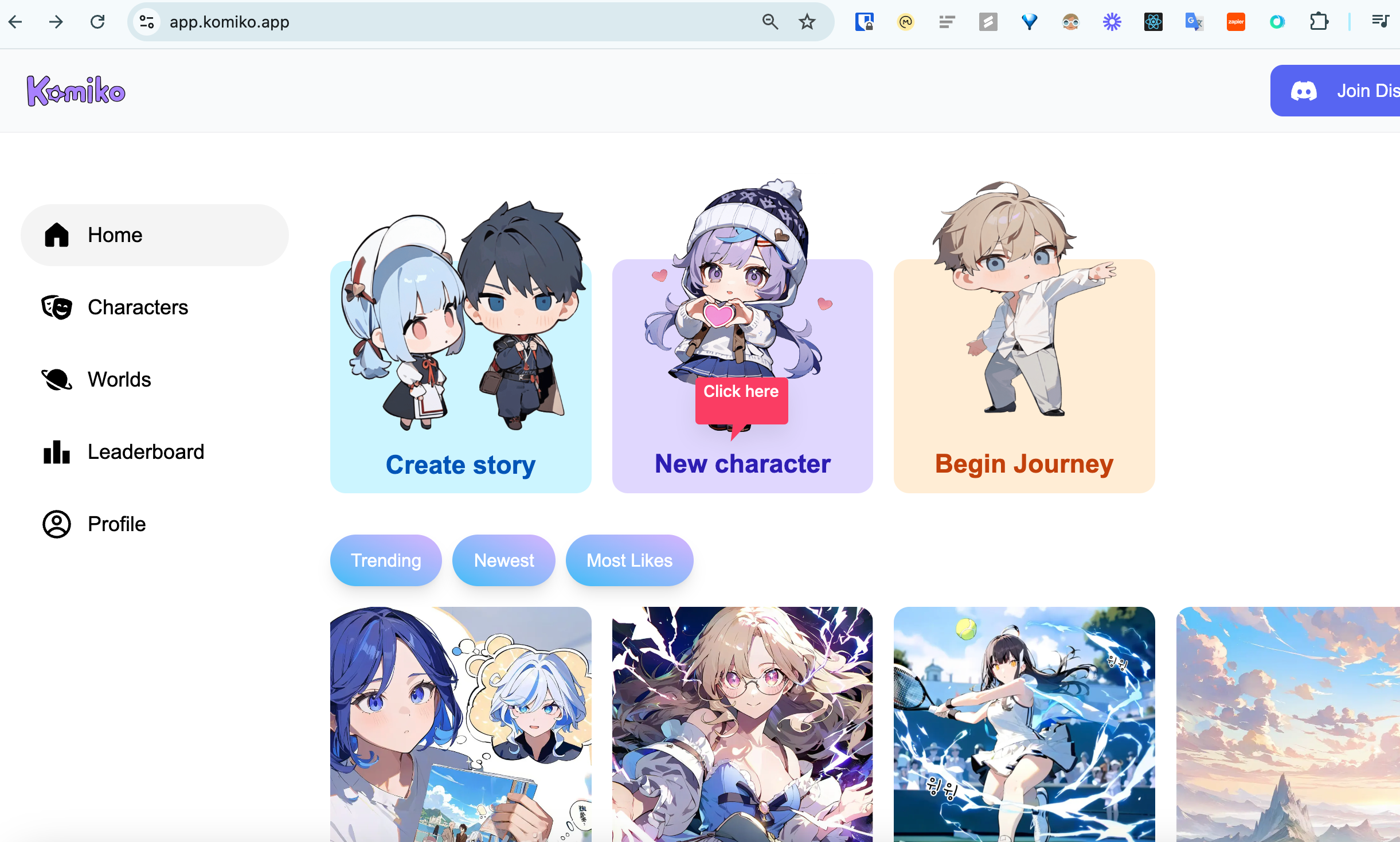
Starting Off
Visit anitoon.app and dive into the realm of AI character creation by clicking the "New Character" button. This platform is ideal for those looking to infuse traditional character creation with AI insights.
Detailed Customization
Input your character's specifics, such as appearance, traits, and abilities. The AI Optimization feature enhances this process by suggesting attributes and modifications that ensure your character is both innovative and engaging.
Step 2: Detailing and Refining Your Character
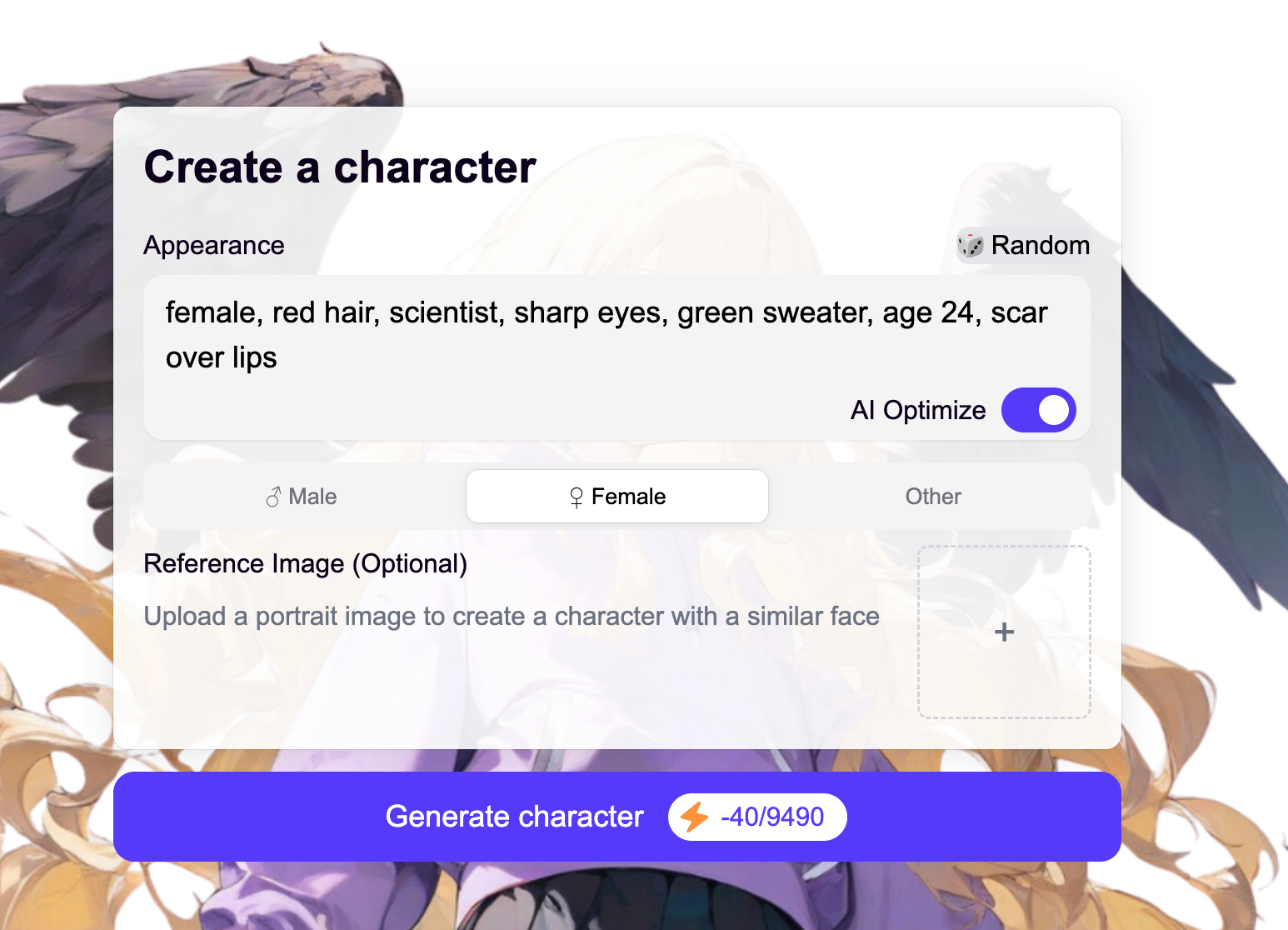
Enter Descriptive Details
Specify traits like gender, age, and distinctive features (e.g., red hair, sharp eyes). This input stage is crucial for tailoring your character to fit specific roles within AI visual novels or AI games.
AI Optimization Toggle
Activate this feature to allow AI algorithms to refine and suggest additional characteristics, ensuring your OC stands out in any digital narrative or gameplay.
Step 3: Generating and Perfecting the Character
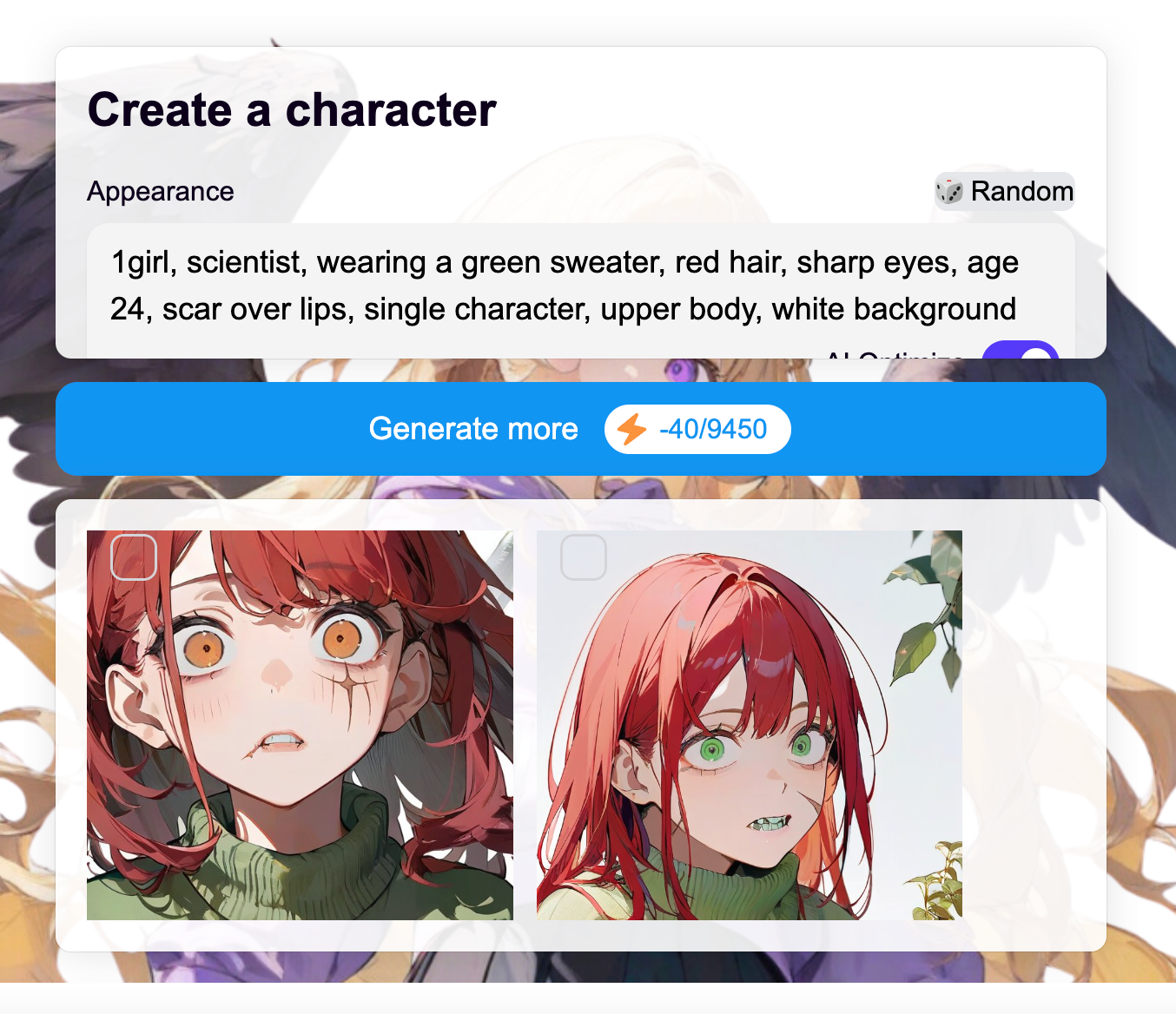
AI-Driven Generation
With your details set, hit the "Generate character" button. Watch as the AI crafts a visual representation based on your input, utilizing advanced AI art technologies.
Iterative Customization
If the result isn't perfect on the first try, adjust your inputs (like changing eye color or attire) and regenerate. This process highlights the adaptive nature of AI in creative platforms, allowing for high levels of customization.
Step 4: Engaging and Storytelling
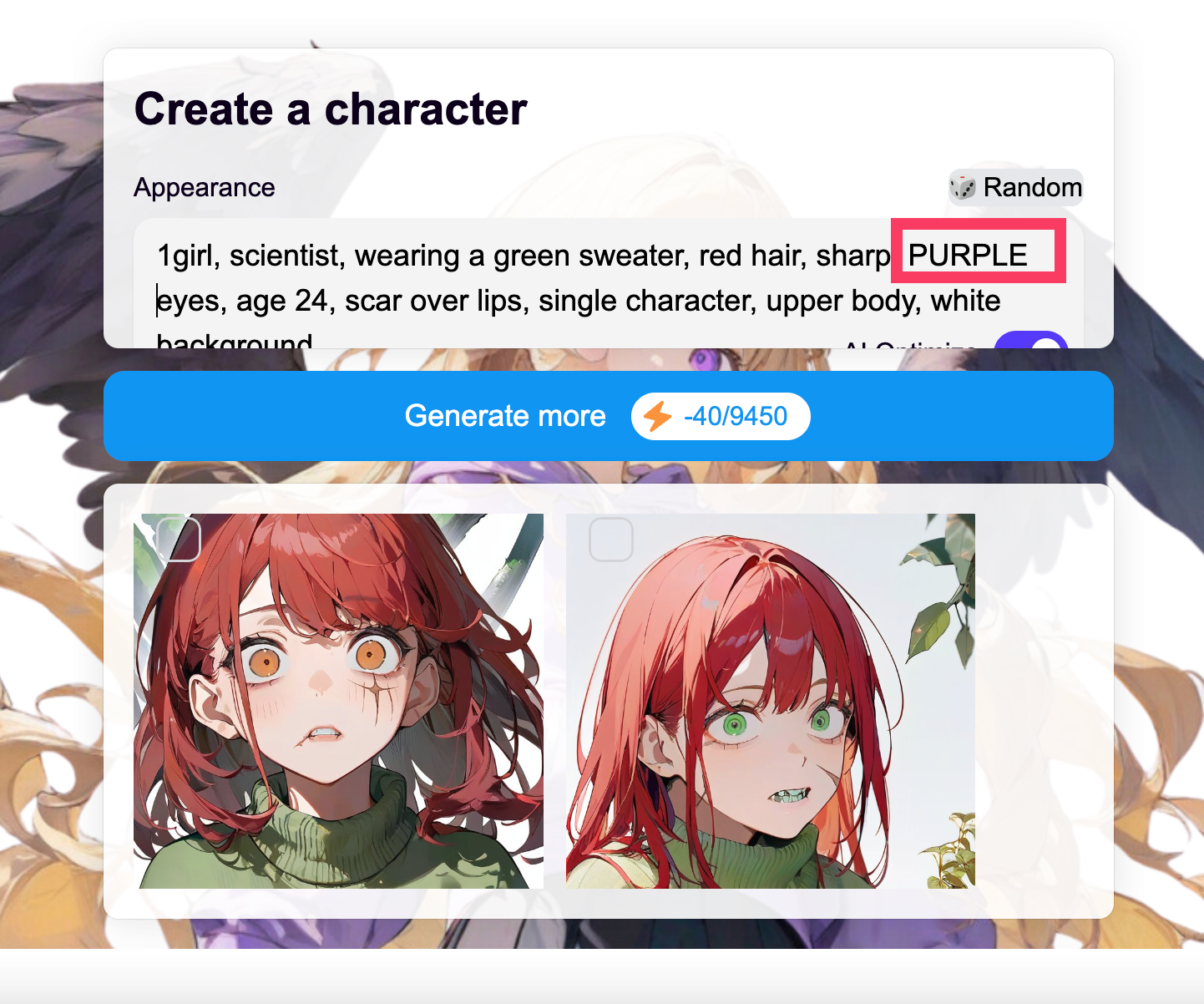
Post and Participate
Once your character meets your expectations, post it to your profile. Start engaging with interactive features like "Begin Journey" to see your character come alive in AI-driven scenarios.
Interactive Storytelling
This step is where the magic happens. Your character can lead or participate in stories that evolve based on dynamic AI responses, making each session unique.
Step 5: Exploring AI-Driven Visual Novels and Games
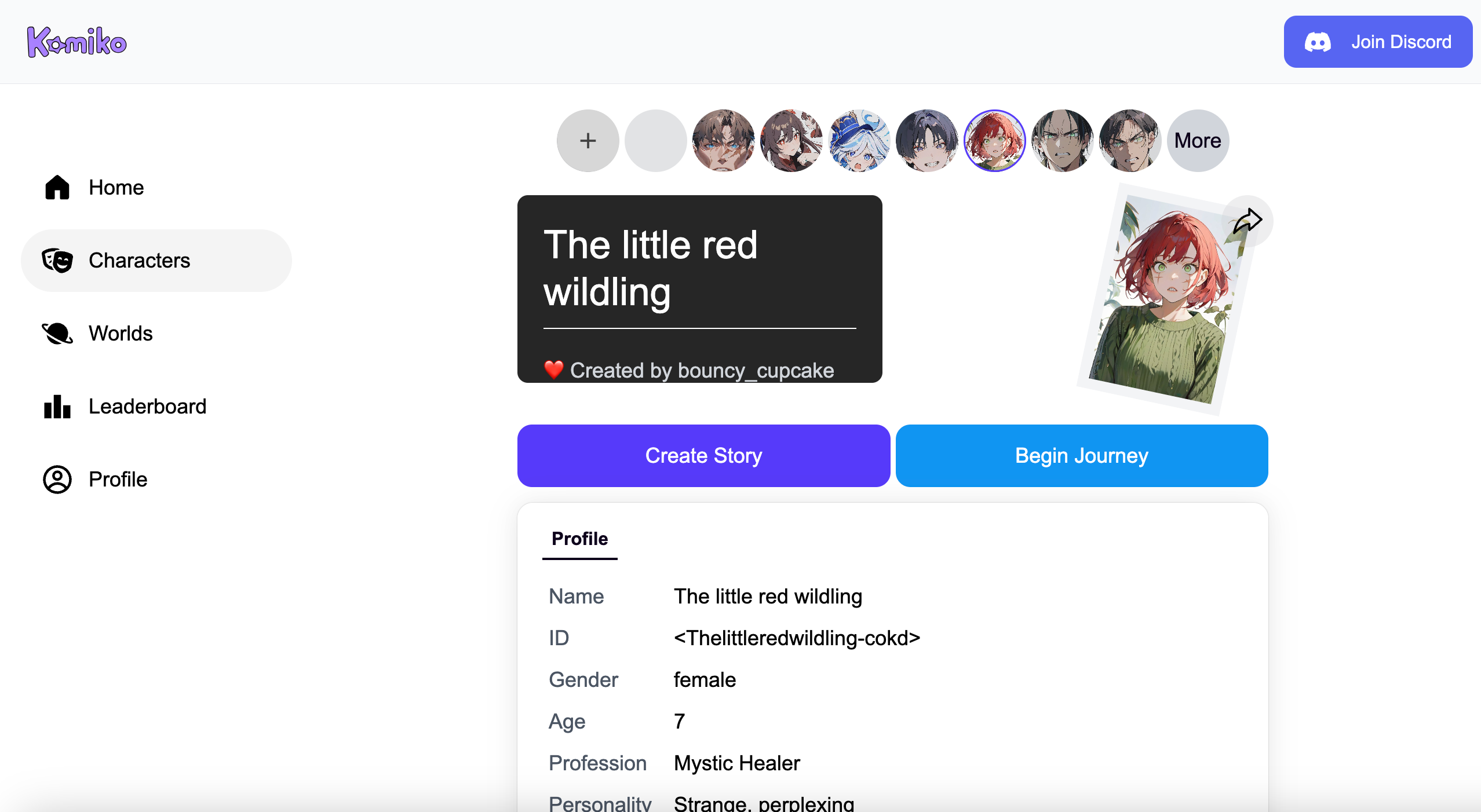
Visual Novel Adventures
Use your OC in sophisticated AI visual novels available on anitoon.app. These novels adapt and change based on your character’s decisions, driven by powerful AI storytelling engines.
Why AI Enhances Gaming and Novels
AI technology in games and novels offers a transformative experience. It allows characters to react realistically to complex scenarios, enhancing emotional engagement and narrative depth.
Conclusion: Why anitoon.app Is Essential for AI Enthusiasts
anitoon.app is not just a tool for creating AI characters; it's a gateway to experiencing the future of digital storytelling and gaming. Here, AI is not just a feature but a cornerstone that enhances every aspect of character development and interaction.